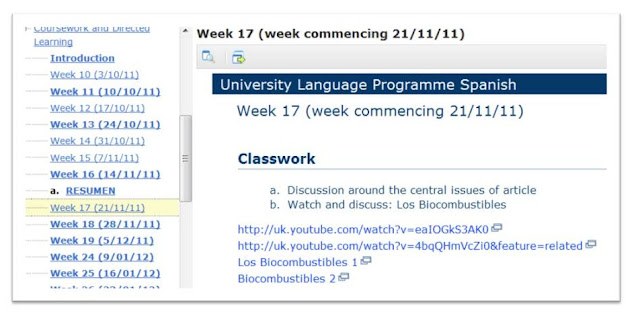The key note speakers were inspirational, the delegates were good humoured, polite and interesting, some of the break out sessions I attended were genuinely educational and the product itself - the learner management system used by my university - looks shiny and engaging. But I have returned to reality and specifically the reality that OUR version of the shiny stuff is a couple of iterations behind and as such still has the clunky awkwardness and grey institutional unattractiveness that makes it difficult to get excited about.
I have spent some time this week trying to discover if and when some of the tools I have seen will be available to use (rubrics! please!) and today I am back to looking at tricky workarounds to be able to teach and assess in a way that is most appropriate for me and my students.
It isn't that I am against VLEs per se - indeed I think the new version of ours will deliver much of what I need - it is just that what I need is constantly moving and changing to keep up with innovations in teaching and learning and the VLE lags a fair distance behind.
So what do I want in an LMS?
1. The basics: a classlist that links effortlessly to grading information and assessment drop box
2. A place to store or link to resources of various types
3. A "news headlines" feature that automatically notifies students of updates
4. A Discussion Board that does the same
5. An attractive, intuitive interface that makes it as easy as, say, Facebook to log on, find stuff, add stuff, create a personal page or profile (or "portfolio") and submit stuff for assessment
6. A simple way of assessing online OR if files must be downloaded & uploaded, that this can be done in zipped batches and not painstakingly one at a time
7. A way to group topics into folders or sub pages that keeps things tidy and navigable
8. A place where students can easily create and collaborate on content
9. A place where students can easily give feedback - to me, to one another
10. and finally - for added *sparkly*, *shiny* attractiveness - a way of changing the appearance or backgrounds to home pages and a navigation box that is a bit more blog/wiki/ (just - you know - web 2.0) -like.
Some of this I have seen before in other systems; some I know is to come in the next release of our own. In the meantime, I face the next academic year with my usual battery of work arounds and off-VLE platforms.
And of course, any VLE has limitations - if only in terms of portability. So maybe, I try to convince myself, taking the students out on a virtual field trip is not such a bad idea as it does at least introduce them to tools that they will be able to use after University. Knowing about Google docs, blogs, wikis, survey monkey, twitter, diigo, google+, slideshare, facebook and all the other tools I regularly use is not in itself a BAD thing and judging by the number of my peers to whom these fairly mainstream web tools are a closed book (to use a non-digital metaphor!) it is probably a very good thing.
My students are very unlikely to ever again live their lives within the metaphorical confines of a VLE-like system (unless they continue in academia). It is highly likely that they will go on to work in jobs where an understanding of social media and web 2.0 tools will be essential, for marketing, planning, working on projects, reaching service users and for just keeping in touch with colleagues.
So although I was very nearly convinced in San Diego that the promised land of "version 10" will provide me with everything I need in one place, maybe I'll also continue to steer my students on their own course through slightly more uncharted waters.....